When it comes to diagramming software, Gliffy offers powerful and intuitive solutions for both Cloud and Data Center environments. While they share many similarities in functionality, there are some notable differences to consider. In this article, we will compare Gliffy for Confluence Cloud and Data Center to help you make an informed decision about which option is best suited for your needs.
Diagramming Capabilities
Gliffy offers a wide variety of diagramming capabilities for both DC and Cloud. This includes flowcharts, UML diagrams, and architecture diagrams, with access to a library of shapes and connectors. Its intuitive drag-and-drop functionality and drawing guides make it easy to create precise diagrams. Gliffy also allows for the creation of interactive diagrams with linked layers and the addition of custom shapes.
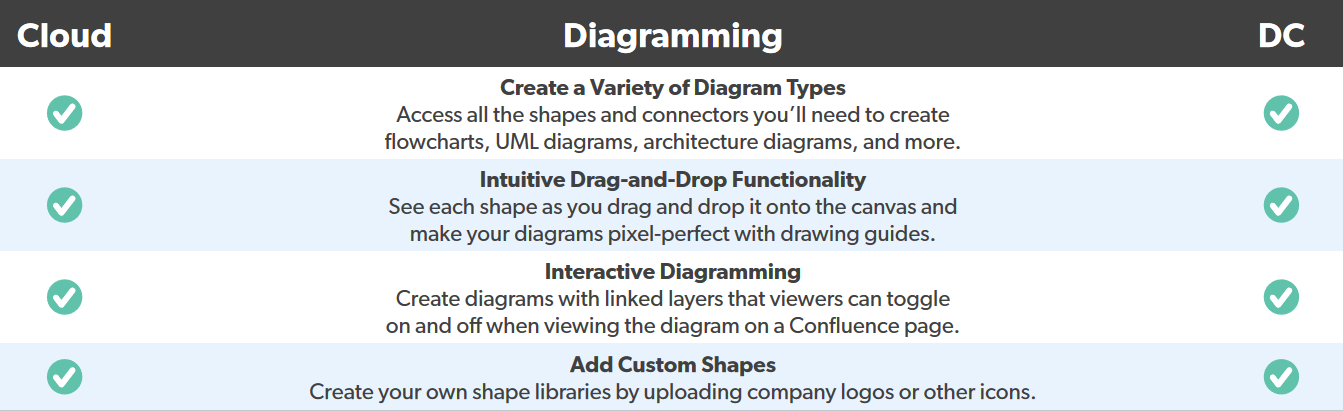
Diagram Management
Gliffy offers diagram management with a detailed version history feature, allowing you to track and manage changes to your diagrams. It also allows for seamless integration with popular diagramming tools like Visio, Lucidchart, and draw.io. Gliffy enables easy migration and collaboration across platforms by allowing you to import diagrams from these tools. However only Gliffy for DC simplifies the migration process for a large number of diagrams with bulk import capabilities from draw.io or Lucidchart.
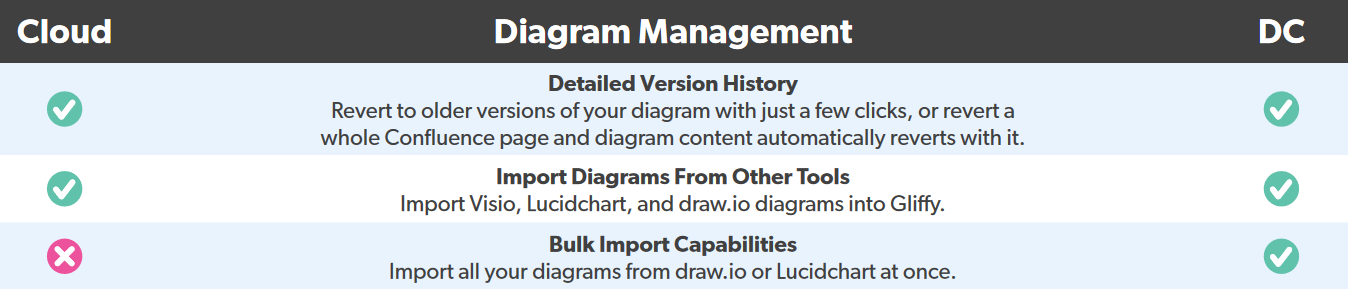
Whiteboarding & Collaboration
One of the standout features of Gliffy is its real-time collaboration capabilities. If you are using the cloud version, you can collaborate with your team members in real-time, making it easy to brainstorm, iterate, and refine your diagrams together. In both versions, users are able to mark up diagrams, sketch ideas, capture and take notes quickly and easily.
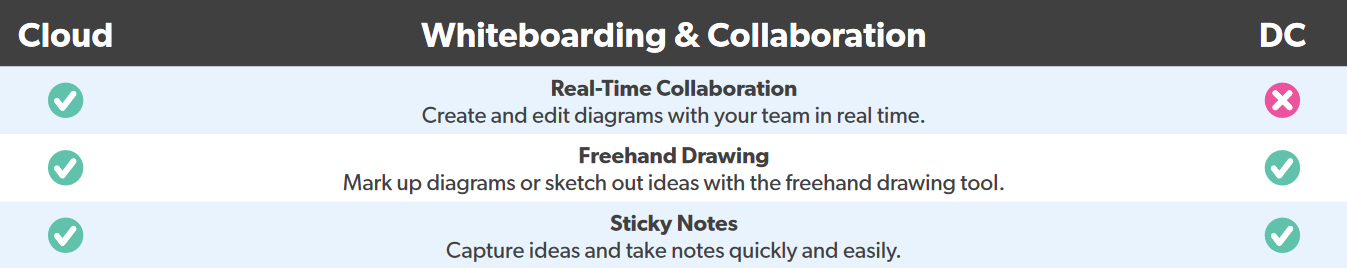
Configuration
In the Data Center version of Gliffy, users can customize the time interval for autosaving diagrams, providing flexibility and protection for their work. HTML Viewer and Embed Links are both features available in Confluence Data Center and Cloud versions of Gliffy. The HTML viewer allows users to control how diagrams are presented and accessed, enhancing the user experience and accessibility. Embedding links in diagrams provides easy navigation and interaction, making it useful for sharing diagrams or embedding them in presentations or documentation.
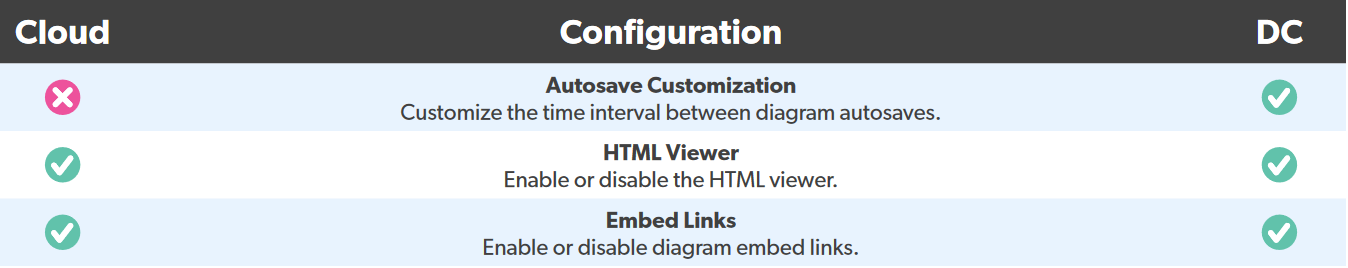
Gliffy for Confluence, whether in the Cloud or Data Center environment, provides powerful diagramming capabilities with intuitive features and seamless collaboration. By comparing the key features and differences between Gliffy for Confluence Cloud and Data Center, you can make an informed decision on which version best suits your needs. Start a free trial or request a quote today to experience the benefits of Gliffy for Confluence.
Questions? Contact Us for any additional questions or assistance purchasing Gliffy for Confluence Cloud or Data Center. We're here to help you find the solution that fits your unique requirements.





.png?width=300&height=115&name=New%20Project%20(1).png)