Key Takeaways
|
A new Jira - Atlassian combines Jira Software and Jira Work Management
Atlassian has recently announced an exciting development for its popular software project management tools, Jira Software and Jira Work Management (JWM). The company is merging these two products into a single, unified solution called Jira. This merger aims to provide a comprehensive platform that caters to all teams within a company, regardless of their specific work management needs.
While Jira Software was originally designed for software development and issue tracking, JWM was focused on work management for teams outside of development, such as Marketing, Sales, and HR. By merging these two products, Atlassian aims to provide a comprehensive solution that allows teams from different departments to collaborate seamlessly on software projects and other work management tasks. This unified platform will enhance collaboration, improve project visibility, and streamline workflow across the entire organization, leading to enhanced efficiency and better outcomes for all teams involved in a software project.
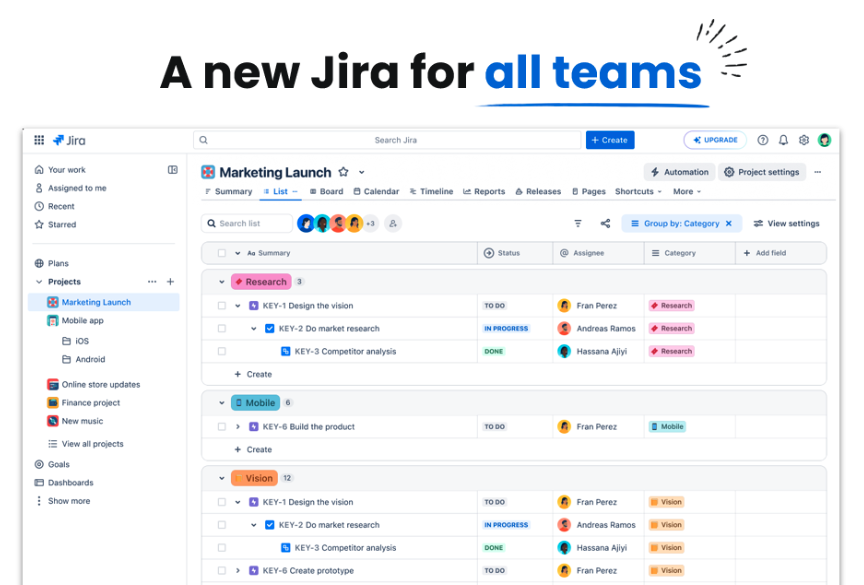
Understanding the Basics of Jira Software and JWM
Before diving into the details of the combining of Jira Software and Jira Work Management, it's important to understand the basics of these two products.
What is Jira Software?
Jira is a powerful software development and project management tool developed by Atlassian. It is widely used by software development teams to plan, track, and release software projects. One of the core features of Jira is its kanban board, which allows teams to visualize their work and track progress efficiently. The kanban board provides a visual representation of tasks, allowing team members to move them through different stages of completion. This helps teams stay organized, collaborate effectively, and deliver projects on time. Jira also offers various other features, such as issue tracking, project management, and reporting, making it a comprehensive solution for software development teams.
What is Jira Work Management (JWM)?
Jira Work Management (JWM) is a work management solution developed by Atlassian that extends the capabilities of Jira beyond software development. While Jira Software focuses on software development and project management, JWM caters to the needs of teams outside of development, such as Marketing, Sales, and HR. JWM provides a user-friendly interface for managing tasks, projects, and workflows, allowing teams to collaborate effectively and track their work efficiently. It offers features such as customizable forms, project templates, and workflow automation, making it a versatile tool for work management in various departments. With JWM, teams can streamline their work processes, improve collaboration, and enhance overall productivity.
The Evolution of Project Management Tools in Agile Environments
Project management tools have evolved significantly in recent years, especially in agile environments. Agile methodologies have changed the way teams approach project management, focusing on flexibility, collaboration, and iterative development. Tools like Jira and Jira Work Management have played a crucial role in supporting agile practices by providing features such as kanban boards, task tracking, and real-time collaboration. These tools enable teams to adapt quickly to changing requirements, visualize their work, and track progress effectively. With the merger of Jira Software and JWM into a single, unified product, Atlassian aims to further enhance the capabilities of project management tools and provide teams with a seamless, efficient, and collaborative work environment.
The Importance of Merging Jira with JWM
The merger of Jira Software and Jira Work Management is an important step towards enhancing efficiency and collaboration within teams. By combining the strengths of these two products, Atlassian aims to provide a comprehensive platform that caters to the needs of all teams within a company. This merger will enable teams to work together more efficiently, streamline their workflows, and improve project visibility across the organization. By using a unified platform like Jira, teams can collaborate seamlessly, share information more effectively, and achieve better outcomes for their projects.
Enhancing Project Visibility Across Teams
One of the key benefits of merging Jira Software and Jira Work Management is the enhanced project visibility it provides across teams. With a unified platform like Jira, teams can easily track their work, view project progress, and identify potential bottlenecks. This improved visibility allows teams to collaborate more effectively, make informed decisions, and ensure that projects stay on track. By providing real-time insights into project status and progress, Jira enables teams to identify issues early on and take appropriate actions. This enhanced project visibility fosters transparency, accountability, and collaboration, leading to better outcomes for software projects and other work management tasks.
Streamlining Workflow and Collaboration
The merger of Jira Software and Jira Work Management aims to streamline workflow and collaboration processes within teams. With the new Jira, teams can benefit from a unified platform that offers a seamless and integrated work environment. This integration eliminates the need for separate tools and systems, allowing teams to collaborate more efficiently and share information easily. The new Jira provides a user-friendly interface for managing tasks, projects, and workflows, making it easier for teams to plan, track, and release their work. By streamlining workflow and collaboration, Jira enables teams to work together more effectively, improve communication, and drive better project outcomes.
The Impact on Project Delivery Times
The merger of Jira Software and Jira Work Management can have a positive impact on project delivery times. With a unified platform like Jira, teams can streamline their workflow, automate repetitive tasks, and improve collaboration. This enhanced efficiency and coordination can lead to faster project delivery times. By providing real-time insights into project status, progress, and potential bottlenecks, Jira enables teams to identify and address issues early on, ensuring that projects stay on track. The integration of Jira Software and JWM allows teams to work seamlessly, share information more effectively, and make informed decisions, ultimately reducing project delivery times and improving overall project success rates.
Preparing Your Team for the Transition
To ensure a smooth transition to the merged Jira platform, it is crucial to prepare your team for the changes. This involves providing them with the necessary training and support to adapt to the new system. Training sessions can help team members become familiar with the new features and workflows offered by the merged Jira. It is also important to address any concerns or questions that team members may have and provide ongoing support during the transition period. By preparing your team effectively, you can minimize resistance to change, promote adoption of the new system, and ensure a successful transition to the merged Jira platform.
Common Challenges and Solutions
While merging Jira Software and Jira Work Management offers numerous benefits, there may be some challenges that teams need to overcome. Common challenges may include integration issues, team adaptation to the new system, and ensuring data integrity during the migration process.
Addressing Integration Issues
Integration issues can arise when merging Jira Software and Jira Work Management. These issues can include compatibility problems, data synchronization challenges, and workflow conflicts. To address these integration issues, it is important to have a thorough understanding of the existing systems, conduct comprehensive testing, and implement appropriate solutions. This may involve configuring integration plugins, mapping data between the systems, and resolving conflicts in workflows and processes. By addressing integration issues proactively, teams can ensure a smooth transition to the merged Jira platform and minimize disruptions to their work processes.
Managing Team Adaptation and Training
Team adaptation and training are crucial aspects of merging Jira Software and Jira Work Management. It is important to provide team members with the necessary training and support to adapt to the new system. This may involve conducting training sessions, creating user guides and documentation, and providing ongoing support during the transition period. Effective communication and change management strategies can help address any concerns or resistance to change among team members. By managing team adaptation and training effectively, teams can promote the adoption of the merged Jira platform, ensure a smooth transition, and maximize the benefits of the new system.
Leveraging Advanced Features for Maximum Efficiency
The merged Jira platform will offer advanced features that teams can leverage to maximize efficiency and productivity. These features include workflow automation, customizable workflows, enhanced reporting, and analytics capabilities. By leveraging these advanced features, teams can optimize their work processes, enhance collaboration, and achieve better outcomes for their projects.
Custom Workflows and Automation
The merged Jira platform will offer the flexibility to create custom workflows and automate repetitive tasks. Custom workflows allow teams to tailor their work processes to their specific needs and requirements. This can include defining different stages or statuses for tasks, setting up approval processes, and assigning tasks to specific team members. Automation features enable teams to streamline repetitive tasks, such as sending notifications, updating fields, or triggering actions based on predefined rules. By creating custom workflows and automating tasks, teams can improve efficiency, reduce manual effort, and ensure consistent and standardized processes across their projects.
Enhanced Reporting and Analytics
The merged Jira platform will offer enhanced reporting and analytics capabilities, providing teams with valuable insights into their projects. Reporting features allow teams to generate customizable reports, track project progress, and measure team performance. Analytics capabilities enable teams to analyze data, identify trends, and make data-driven decisions. These features provide teams with the ability to monitor project health, resource allocation, and team productivity. By leveraging the enhanced reporting and analytics capabilities of the merged Jira platform, teams can gain a deeper understanding of their projects, identify areas for improvement, and continuously optimize their workflows for better outcomes.
Best Practices for Ongoing Success
To ensure ongoing success with the merged Jira platform, it is important to follow best practices. This includes regularly reviewing and updating your setup, encouraging continuous learning and feedback, and staying updated with Atlassian's innovations. By regularly reviewing and updating your setup, you can ensure that your workflows and configurations align with your evolving needs. Encouraging continuous learning and feedback allows teams to continuously improve their work processes and adapt to changes. Staying updated with Atlassian's innovations ensures that you leverage the latest features and capabilities offered by the merged Jira platform, maximizing its benefits for your projects.
Conclusion
In conclusion, the merging of Jira Software and Jira Work Management offers a comprehensive platform for all teams, enhancing project visibility, streamlining collaboration, and improving project delivery times. By preparing your team for the transition, implementing data migration best practices, and configuring projects for optimal performance, you can ensure a successful merge. Overcoming challenges such as integration issues and team adaptation is crucial. Leveraging advanced features like custom workflows, enhanced reporting, and third-party app integration can maximize efficiency. Real-world success stories highlight the positive impact on various industries. Embracing future trends, best practices, and staying updated with innovations will pave the way for ongoing success in project management.
About E7
E7 is a Michigan-based Atlassian Platinum Solution Partner that guides growth-minded companies through digital transformation. We are focused on improving collaboration, productivity, and efficiency. As transformation enablers, E7 is highly specialized in all aspects of service management and platform migrations.
Contact E7 for guidance on how to use your new and improved Jira.
Frequently Asked Questions
We already have Jira Software licenses, but not JWM, will our license costs change?
Existing Jira Software customers can rest assured that they will not be affected by the changes. Their plans and pricing will remain unchanged, and no action will be necessary on their part. These customers will seamlessly transition to the new Jira experience without any impact on their current projects, beginning May 1st. The only noticeable differences between them will be in branding and product terminology.
We have Jira Software and JWM, will our licensing costs increase?
Existing JSW customers who are also using JWM will gain access to the new Jira experience on May 1st without any impact on their existing projects or pricing.
We are only using Jira Work Management, how will our licensing change?
Users of the Jira Work Management subscription will retain access to Jira Work Management, undergoing only minor branding changes until their automatic migration early next year.
Upon completion of the migration process from their current JWM subscriptions to a new Jira Cloud subscription, these users will enjoy full access to the comprehensive suite of features offered by Jira Cloud, encompassing both JSW and JWM features. Importantly, they will not lose access to any of their existing JWM features. Furthermore, these customers will be granted an automatic 10% discount for 12 months following migration which will be applied towards their subsequent billing cycle. They can rest assured that there won't be any pricing adjustments until their first renewal after migration when they'll transition into standard Jira pricing.
What is the impact to existing JWM Customers?
Existing JWM customers will continue to have access to Jira Work Management, with minor branding changes until their auto-migration early next year. Once these customers have been migrated to a new Jira Cloud subscription, they will get full access to the Jira Cloud feature suite. Their migration will not impact their existing projects.
These customers will also receive an automatic discount of 10% for 12 months after they migrate, applied to their next billing cycle, and won’t experience any pricing changes until their first renewal after migration. At which time, their renewal will follow Jira pricing.
This discount will not apply to customers who have access to Jira Work Management through a Jira Software license.
Is it possible to opt-out of Jira?
Yes, you can choose to opt-out of the automatic bulk migration. Please be aware if you opt-out of migrating, your JWM license will be deactivated at the end of your term and you will lose access to JWM and your data.






.png?width=300&height=115&name=New%20Project%20(1).png)