There are several levels of the Cloud that are available: Free, Standard, Premium and Enterprise. Each package offers different features and focuses on the sizes of teams, all held at various prices. From the free start-up package for smaller teams and the traditional Standard package holding all the essentials, Atlassian recently brought in Premium and Enterprise packages that advance the Cloud even further. With the multiple packages Atlassian offers for its Cloud service, there is bound to be one that aligns well with your team.
Click on the video above to hear how Ana Galofre and Michael Abdelnour break down the differences in the Atlassian packages. Or skim through the transcription below.
Video Transcription
Ana: 00:01
Hey Mike!
Michael: 00:02
Hey Ana, how are you?
Ana: 00:03
I am excellent. I have a question for you, do you have a minute?
Michael: 00:07
Absolutely, what's up?
Ana: 00:10
Excellent. Well, okay, I have finally convinced a client to move to the Cloud. Given all of the options that we talked about, and I discover that there's not just one version of Cloud, there's Standard Cloud and there's Premium Cloud.
Michael: 00:29
Yeah, there's actually four.
Michael: 00:37
Absolutely. There's Free, which is intended for less than 10 users, so it's really that entry level. There's Standard, which is...
Michael: 00:51
Free forever.
Ana: 00:52
Okay, awesome, all right. There's Standard, is that what you're saying?
Michael: 00:57
There's Standard, which is the traditional... When you thought of Jira Cloud in the past, that's the standard is been what's Jira Cloud has been for years.
Michael: 01:09
Premium, which is only a couple years old, but it's the next step up from Standard.
Michael: 01:19
Yeah, and then they just talked about Enterprise. Enterprise is brand new, it's not really yet out there. It's in beta, if you will. But Enterprise is being developed and going to be here before you know it, so we have four different tiers.
Ana: 01:38
If we could for today, could we rule out the Free and Enterprise, and focus on Atlassian Jira Cloud, Standard versus Premium, what's the difference?
Michael: 01:48
For sure, so the biggest difference that everyone is going to look at is there is a different price point. Premium has a more premium price point associated with it. Then behind that, what do I get for that delta in price? Today there are six or seven different features, there's a couple more that are on their way and they'll be here before you know it. I would be very willing to bet that there is going to be more features coming that's going to differentiate the two.
Ana: 02:31
Well, so what are the... Did you say six? What are the six today?
Michael: 02:37
Great question. Today they incorporated a tool called Automation for Jira. Atlassian incorporated that tool, and it is now included as part of the premium package. You can automate a ton of rules across different products, actually. You can automate some rules from Jira over to Bitbucket, or from Confluence to Jira, and vice versa. You can automate a bunch of different stuff, and that's built-in as part of it. It's no longer an add-on that you need to buy it.
Ana: 03:09
Okay. I'm sorry, automate what type of things? What's an example?
Michael: 03:15
You can automate workflow triggers, you can automate notifications, you can automate transitions from one state to another.
Ana: 03:25
All of that stuff we used to script in the workflows, that's built-in now... the Premium?
Michael: 03:29
Mm-hmm (affirmative), yep.
Ana: 03:30
Awesome, okay.
Michael: 03:31
Yeah. With standard, there is a disk limitation, so if you're attaching a ton of attachments, or pictures, or files to your tickets, there is a disk limitation. With Premium, there's no storage limitation for how much you can attach, which is probably one of the more exciting... I know from really big organizations that are above 5,000, it's pretty easy to hit that cap if you're uploading a lot of files.
Ana: 03:58
That are very attachment happy. Yeah, for sure, okay.
Michael: 04:02
The next one would be, they actually have an SLA, so as part of that premium price tag, you're paying for a 99.9 uptime SLA. Jira and Confluence are very core to a lot of businesses, and organizations, and how they run. Having a 99.9 uptime SLA, a backed SLA, is a big part of it.
Ana: 04:25
I assume Standard has an SLA, it's just not 99%?
Michael: 04:29
Standard actually does not have an SLA.
Michael: 04:35
If you're looking for some type of an SLA, Premium is the way to go. I know Enterprise will have an even higher SLA.
Michael: 04:47
But we're not talking about Enterprise today.
Ana: 04:48
[inaudible 00:04:49], it's too much. That's three, what are the other ones?
Michael: 04:54
I'll go a little faster. The other ones are, you get Premium Support directly from Atlassian. You get some insights from an admin perspective, so security, or usage, or activity. You get some more insights. That's two.
Ana: 05:08
Okay, and Premium Support, just I think is it means 24/7, right? You get it [crosstalk 00:05:14]?
Michael: 05:13
Exactly, it's 24/7. Then if you have a SEV 1 issue, there's an SLA against that. Critical issues, you'll get somebody within an hour, I think.
Michael: 05:29
That's what's out today, that is what is out there today. I know what's coming, that's been announced, and depending on when you watch us, it might even already be out. But project archiving, so how do I decommission a project inside of Jira so that I still have access to it, but it's not just there taking up space, if you will?
Ana: 05:55
Right, [crosstalk 00:05:56] coming up in searches and all of that kind of clutter.
Michael: 06:00
IP whitelisting. This is more from a security perspective if you have IP addresses that you want to make sure only folks within this range of IPs can access. That's a security feature.
Michael: 06:13
Then the last two are probably the most exciting. One of them is having a sandbox, so a place where you can go that matches your real environment. You can play with new apps or new configurations, and you can-
Michael: 06:30
I know, you can really test it out before rolling it out to the production-level environment.
Michael: 06:36
This is something that we get asked all the time how to do this.
Ana: 06:40
All the time, yeah.
Michael: 06:42
Then the last one is they've actually rebranded Portfolio for Jira as just Advanced Roadmaps. Now you get the functionality of Portfolio for Jira as part of the Premium offering [crosstalk 00:00:06:57].
Ana: 06:58
Not a separate add-on, not a separate product, built-in?
Michael: 07:00
All built in, yep.
Michael: 07:03
There's quite a bit there, and I know there's a price tag difference, but there's quite a bit there. Like I said, I imagine it's going to continue to grow, what they're adding to it.
Ana: 07:14
Yeah. I mean, it sounds completely worth it. Is the price tag difference substantial?
Michael: 07:23
I don't know what you're going to consider substantial. It's all tiered pricing, so the more you're buying, the unit cost does go down. Just like with [inaudible 00:07:32].
Ana: 07:34
Okay, actually I didn't know that, awesome, helpful. Well thank you so much.
Michael: 07:37
Yeah, absolutely.
Ana 07:39
All right, I'll talk to you soon.
Michael 07:41
Take care.
Ana 07:43
Thanks, Mike.
E7 Solutions' Advisory Services provide the expertise and guidance you need to unlock the power of Atlassian. With three different solutions offered, our team of experts will ensure that your Atlassian projects align with your business objectives and drive success.






.png?width=300&height=115&name=New%20Project%20(1).png)