Cherwell Service Management customers are at a pivotal juncture due to the end-of-life announcement by Ivanti, urging a migration to a Cherwell alternative, a more sustainable IT Service Management (ITSM) solution. Atlassian's Jira Service Management (JSM) emerges as an ideal replacement, recognized for its robust cloud infrastructure and modern, web-based application that promises to overhaul the ITSM experience.
With the migration from Cherwell to JSM underscored by the need for a seamless transition, this article will explore the key considerations that can ensure a smooth migration process. It will also delve into common challenges organizations might face during the migration and offer solutions to navigate these obstacles effectively.
What are the key differences between Cherwell vs Jira Service Management?
When comparing Cherwell vs JSM, several key differences emerge. One of the primary aspects where they differ is in their functionality variations. Cherwell has its own unique set of features, while JSM offers a different array of functionalities tailored to IT service management needs. Moreover, the workflow disparities between Cherwell and JSM showcase contrasting approaches to handling processes and tasks efficiently. Additionally, the user-friendly interface comparison highlights how each platform prioritizes ease of use for its users.
Why choose Jira Service Management over Cherwell for ITSM?
Opting for Jira Service Management over Cherwell for ITSM offers distinct advantages. JSM provides advanced ITSM capabilities that cater to the specific needs of modern businesses. Its seamless transition process ensures a smooth shift from Cherwell to JSM, facilitating continuity in service operations. Moreover, the integration with Atlassian tools enhances collaboration and efficiency within IT teams.
Cherwell vs Jira Service Management: The Case for Migration
Key Advantages of Jira Service Management Over Cherwell
-
Enhanced Efficiency and Interface
-
Jira Service Management (JSM) significantly outperforms Cherwell with faster record retrievals and a more responsive interface, making it a superior choice for businesses looking to enhance their IT service management capabilities.
-
The modern UI of JSM is not only user-friendly but also integrates seamlessly with Jira and Confluence, offering a cohesive experience for Dev, IT Ops, and business teams.
-
-
Superior Workflow Capabilities
-
Jira Service Management (JSM) provides exceptional out-of-the-box workflow capabilities that simplify the creation and management of workflows across various departments including IT, HR, finance, and legal.
-
This platform supports a low/no code editor, featuring a drag-and-drop interface which empowers even non-technical teams to maintain and customize workflows effortlessly.
-
-
Cost-Effectiveness and Market Recognition
-
Atlassian's Jira Service Management (JSM) not only offers a lower total cost of ownership compared to its competitors but also includes a native mobile solution at no additional cost, making it a cost-effective option for enterprises.
-
Acknowledged as a Leader in significant industry reports like The Forrester Wave™ for Enterprise Service Management and the Gartner® Magic Quadrant™ for IT Service Management Platforms, Jira Service Management (JSM)'s market credibility is well-established.
-
What sets apart the different iterations of JSM?
When it comes to Jira Service Management, there are two main options to choose from: Data Center and Cloud. While both options provide similar functionalities for managing service requests and incidents, there are some key differences between the two.
One of the main differences between Data Center and Cloud versions of Jira Service Management is the deployment method. The Data Center version is designed to be installed on-premises or on a private cloud, giving organizations more control over their data and security. On the other hand, the Cloud version is hosted by Atlassian and managed by their team, reducing the maintenance burden for users.
Another difference between Data Center and Cloud versions is scalability. Data Center is designed for larger organizations with complex needs, offering high availability, performance at scale, and advanced customization options. Meanwhile, the Cloud version is best suited for smaller teams or organizations that don't require as much customization or scalability.
Ultimately, the choice between Data Center and Cloud versions of Jira Service Management will depend on the specific needs and preferences of your organization. Whether you prioritize control and customization or ease of use and scalability, both options provide powerful tools for managing service requests and incidents effectively.
Atlassian has recently announced quite a few updates that are coming to their Atlassian Cloud products. Many of these advancements are around Atlassian Intelligence, please review our article on the Team 24 announcements to find out more.
What are the differences between the JSM Cloud versions?
Jira Service Management (JSM) Cloud offers several versions, each tailored to different needs and requirements. Here's a breakdown of the key differences between the versions:
-
Jira Service Management Standard: This version is ideal for teams looking to implement IT service management (ITSM) practices within Jira. It includes features such as incident, problem, change, and service request management, along with customizable workflows and SLA tracking.
-
Jira Service Management Premium: Premium offers all the features of Standard, with additional capabilities for advanced ITSM needs. This includes automation rules, advanced SLA management, enhanced reporting and analytics, and more customizable options for scaling ITSM across larger teams and organizations.
-
Jira Service Management Enterprise: Enterprise is designed for organizations with complex ITSM requirements and large-scale deployments. It includes everything in Premium, along with features like unlimited automation rules, priority support, advanced governance controls, and dedicated customer success resources to ensure successful implementation and ongoing support at scale.
The choice between these versions depends on factors such as the size of your organization, the complexity of your ITSM processes, and the level of support and customization you require. It's essential to evaluate your specific needs and objectives before selecting the most suitable version of Jira Service Management for your business.
Common Challenges when Migrating from Cherwell to JSM
-
Data Migration: Transferring data from Cherwell to Jira Service Management can be complex due to differences in data structures and formats. Ensuring that all data is accurately migrated without loss or corruption is a significant challenge.
-
Customizations: Cherwell and Jira Service Management may have different customization options and capabilities. Adapting custom fields, workflows, and business rules from Cherwell to Jira Service Management can require careful planning and may necessitate compromises or workarounds.
-
Integration: Existing integrations with other tools and systems may need to be reconfigured or rebuilt to work with Jira Service Management. Ensuring seamless integration with other tools in the IT ecosystem is crucial for maintaining workflow efficiency.
-
Performance and Scalability: Ensuring that Jira Service Management can handle the volume of requests and users previously supported by Cherwell is important. Performance tuning and scalability considerations may be necessary to maintain system responsiveness and reliability.
-
Regulatory Compliance: If the organization operates in a regulated industry, ensuring that the migration to Jira Service Management complies with relevant regulations and standards is critical. This may involve data privacy, security, and audit trail requirements.
-
User Experience: The user interface and user experience in Jira Service Management may differ significantly from Cherwell. Ensuring that the new system meets the needs of users and provides an intuitive interface for managing service requests is important for user satisfaction.
-
User Training and Adoption: Users familiar with Cherwell may require training to become proficient in Jira Service Management. Overcoming resistance to change and ensuring smooth adoption of the new system among employees is essential for the success of the migration.
By addressing these challenges with the outlined solutions, organizations can facilitate a smoother transition from Cherwell to Jira Service Management, leveraging the advanced capabilities of the new platform to enhance IT service management. We highly recommend assistance from an Atlassian Partner, like E7 Solutions.
What are the critical factors to consider when migrating from Cherwell to Jira Service Management?
When planning the migration from Cherwell to Jira Service Management, several critical factors must be taken into account. Specific challenges related to the Cherwell to JSM migration, such as data mapping issues and outdated user interfaces, need to be addressed effectively. Functionality mapping between Cherwell and JSM is essential to ensure a smooth transition, while utilizing Confluence for migration documentation streamlines the process and ensures accurate data transfer.
Key Considerations for a Smooth Transition
When planning the migration from Ivanti's Cherwell to Atlassian's Jira Service Management (JSM), several critical stages must be carefully managed to ensure a seamless transition. These stages include assessing readiness, mobilizing resources, and transforming ITSM workflows, each tailored to meet specific migration needs and challenges.
-
Assess Stage:
-
Readiness Workshop: Conduct a thorough workshop to evaluate the organization’s readiness for migration, focusing on functional capabilities, ITSM process review, ITSM tool review, scoping, schedule, and other considerations.
-
Data Considerations: Identify which data will be migrated, such as open tickets, recent history tickets, or all open and historical tickets, and plan how the data will be mapped in JSM.
-
-
Mobilize Stage:
-
Strategy and Planning: Develop a comprehensive migration strategy, refine the business case, finalize the solution design, and establish a deployment plan.
-
Operational Readiness: Ensure that all systems and teams are prepared for the transition, which includes setting up the baseline environment and initiating organizational transformation preparations.
-
-
Transform and Modernize Stage:
-
Implementation: Execute the migration plan according to the design document, constructing the environment in a phased approach to accommodate testing and adjustments.
-
Team Empowerment: Implement comprehensive training and change management practices to help the team adapt to the new platform. This includes analyzing user feedback to identify areas for improvement and fine-tuning workflows.
-
Additionally, the integration between Jira and Cherwell is crucial as it synchronizes incidents and change requests between the two systems, ensuring a continuous workflow between the IT service management team and the development team. This integration supports a range of data, including Rich Text Fields and related records, which are essential for maintaining comprehensive service management capabilities.
By adhering to these structured stages and considering the specific data migration needs, organizations can effectively transition from Cherwell to Jira Service Management, leveraging the robust capabilities and integration opportunities that JSM offers.
Conclusion
Transitioning from Cherwell Service Management to Jira Service Management represents more than just a change in ITSM platforms; it’s an essential move towards embracing a more modern, efficient, and cost-effective service management solution. With the guidance and tools provided by E7, organizations can navigate the challenges of migration, leveraging Jira Service Management’s superior capabilities in workflow management, integration, and automation. The strategic approach outlined, from readiness assessment to data transformation, ensures organizations are well-prepared for a smooth transition, emphasizing the importance of meticulous planning and execution in achieving successful migration outcomes.
The migration journey from Cherwell to Jira Service Management, though complex, offers significant benefits in terms of operational efficiency, user experience, and overall ITSM effectiveness. Recognizing the potential hurdles and equipped with solutions, businesses are better positioned to exploit the full spectrum of features and integrations Jira Service Management offers. To further assist with your migration process, consider registering for the upcoming webinar. This webinar promises to provide valuable insights, practical tips, and firsthand experiences to ensure your migration journey is not only successful but also sets a strong foundation for future IT service management excellence.
About E7
E7 is a Michigan-based Atlassian Platinum Solution Partner that guides growth-minded companies through digital transformation. We are focused on improving collaboration, productivity, and efficiency. As transformation enablers, E7 is highly specialized in all aspects of service management and platform migrations.
By partnering with E7, our clients benefit from expert guidance throughout every stage of their transformation journey. E7's team of experienced professionals offers insights, strategies, and best practices to optimize processes, streamline operations, and drive innovation. With E7's help, organizations can leverage the latest Atlassian technologies and tools to improve efficiency, enhance customer experiences, and stay ahead of the competition in today's rapidly changing digital landscape. E7 provides an extensive array of services, including assistance with migrating from Cherwell to Jira Service Management. Get in touch with us to explore how we can support you in this transition.








.png?width=300&height=115&name=New%20Project%20(1).png)