There are plenty of effective tools Atlassian offers across the board. Some may assist teams in a specific area of the organization, and others may improve productivity and effectiveness in several areas. When it comes to Incident Management tools, each of those scenarios is the case.
Regardless of how these tools help teams unleash their full potentials, it is important to focus on the common denominators they all have. E7 believes the best incident management tools should be “open, reliable and adaptable.”
- Open: It is highly significant that those in need of specific tools during an incident have access to reach them. This can include team members responding to an incident and company stakeholders in need of visibility to support response efforts.
- Reliable: Imagine if the most valuable tools your organization needed during an incident shut down with the system that was impacted. Having reliable tools, such as Slack, make for a low-risk situation as your organization navigates through the incident.
- Adaptable: Configurations are significant in making tools flexible and supporting the evolving needs of an organization. Workflows, add-ons, customization and integrations are a few ways tools can become adaptable.
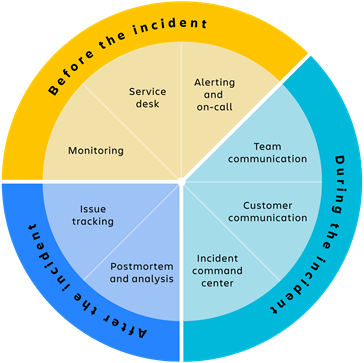
As we touched on earlier, each tool, whether or not it specializes as an incident management tool, has a specific purpose through the occurrence of an incident. Atlassian created segments of how those tools come into play based on the progress of the incident (shown above). To break it down even further, we listed benefits and features each of these tools below.
| Before the Incident | Benefits | Features |
| Monitoring |
DevOps and IT Ops teams can collect and trigger alerts off data in real-time Visibility and constant insight in your services’ health is transparent |
24/7 coverage and analytics, where all servers and infrastructures can be viewed with one tool Alerting tools are integrated within |
| Service Desk |
Employees and customer can report occurring or potential incidents Team can be informed quickly by users about incidents |
Self-serve accessibility for customers to easily file service tickets and ask questions through automated knowledge based suggestions
|
| Alerting and On-Call |
On-call responders are notified through a channel of scheduling, escalation paths and notifications |
Set up of several notification methods (email, phone, SMS, mobile app, etc.) Global accessibility |
| During the Incident | Benefits | Features |
| Team Communication |
A solidified platform connects the right people with the right information Helpful record can be created to reference and learn from after incident ends |
Multiple channels for incident response team to dedicate to an incident Integrations of incident management tools into communication channels
|
|
Customer Communication |
Customers are aware and informed the team is working on solutions Builds trust and increases speed of response efforts |
Availability to communication tools while infrastructure is down Customers can subscribe to incident notifications to stay updated |
| Incident Command Center |
All involved in incident can be caught up at once Historical record created along with response efforts
|
Team members and stakeholders can stay up-to-date on incident Timeline is formed to show key moments of the incident |
| After the Incident | Benefits | Features |
| Postmortem and Analysis |
Records action during and after incident to help avoid recurrence Prevents questioning of cause of incident and reduces chances of the incident reoccurring |
Templates for correctly filling out postmortems Planned-out map for next actions to take after postmortem is complete |
| Issue Tracking |
Team can map out work that needs to be completed after incident occurs to prevent it from repeating Helps prioritize work and ensure it is completed |
Pipeline for shared workflow so teams can coordinate remediation work around their own responsibilities Data and content can be pulled to and from tools through integrations |
Though many of these tools can apply to other circumstances throughout an organization, these Incident Management tools provide the ability for teams to work through incidents as effectively and quickly as needed. Access to programs and systems while an incident is taking its course in addition to strong communication are aspects we find to be crucial in setting customers at ease and resolving the incident smoothly.
Check out our How-to series on Incident Management, or contact us if you are looking for ways E7 Solutions can help your organization with incident management. Also, be sure to check back to our site for more incident management to come!

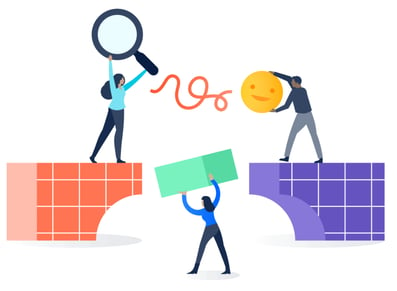



.png?width=300&height=115&name=New%20Project%20(1).png)